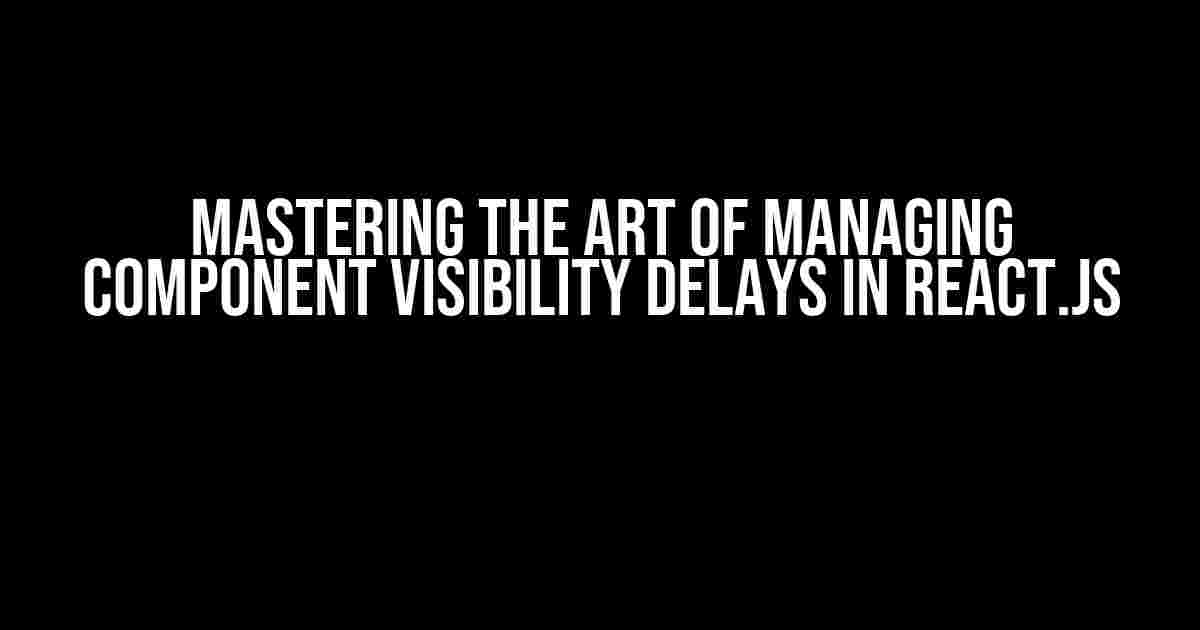Are you tired of dealing with pesky component visibility delays in your React.js application? Do you find yourself wrestling with flickering components, unnecessary re-renders, and performance issues? Fear not, dear developer, for today we’re going to tackle this common problem head-on and explore the best practices for managing component visibility delays in React.js.
Understanding the Problem
Before we dive into the solutions, it’s essential to understand what causes component visibility delays in React.js. There are several factors at play, including:
- JavaScript Engine Limitations: The JavaScript engine has limitations on how fast it can execute code, which can cause delays in component rendering.
- DOM Manipulation: React.js updates the DOM by comparing the virtual DOM with the real DOM, which can lead to delays, especially when dealing with complex components.
- Network Requests: Slow network requests can cause components to take longer to load, leading to visibility delays.
- Excessive Re-renders: Unnecessary re-renders can occur due to incorrect use of state, props, or context, resulting in delayed component visibility.
Optimizing Component Visibility Delays
Now that we’ve identified the causes, let’s explore some optimization techniques to manage component visibility delays:
1. Use `shouldComponentUpdate()`
The `shouldComponentUpdate()` method allows you to specify when a component should re-render. By implementing this method, you can prevent unnecessary re-renders and reduce visibility delays.
class MyComponent extends React.Component {
shouldComponentUpdate(nextProps, nextState) {
// Only re-render when the props or state change
return nextProps.id !== this.props.id || nextState.isLoading !== this.state.isLoading;
}
render() {
return <div>{this.props.children}</div>;
}
}
2. Leverage `React.memo()`
`React.memo()` is a higher-order component that memoizes the component, preventing unnecessary re-renders. This can be particularly useful for functional components.
const MyComponent = React.memo(() => {
return <div>Hello World!</div>;
});
3. Utilize `React.lazy()`
`React.lazy()` allows you to lazy-load components, reducing the initial load time and improving overall performance.
const MyComponent = React.lazy(() => import('./MyComponent'));
4. Implement `React.Suspense`
`React.Suspense` provides a way to handle loading states for lazy-loaded components, ensuring a smoother user experience.
<React.Suspense fallback={<div>Loading...</div>}>
<MyComponent />
</React.Suspense>
5. Optimize Network Requests
Minimize network requests by:
- Caching frequently accessed data
- Implementing pagination or infinite scrolling
- Using a content delivery network (CDN)
6. Avoid Excessive DOM Manipulation
Reduce DOM manipulation by:
- Batching updates using `React.batchedUpdates()`
- Using `React.Fragment` to reduce DOM nodes
- Optimizing component structure and layout
Advanced Techniques
For more advanced developers, here are some additional techniques to further optimize component visibility delays:
1. Use Web Workers
Offload computationally intensive tasks to Web Workers, freeing up the main thread and reducing visibility delays.
const worker = new Worker('worker.js');
worker.postMessage('processData');
worker.onmessage = (event) => {
console.log(event.data);
};
2. Employ Code Splitting
Split your code into smaller chunks, allowing users to load only what’s necessary, reducing initial load times, and improving overall performance.
import React from 'react';
import loadable from '@loadable/component';
const MyComponent = loadable(() => import('./MyComponent'));
3. Leverage Browser Caching
Take advantage of browser caching by:
- Using a service worker to cache resources
- Implementing cacheheaders for static assets
- Optimizing image compression and file sizes
Conclusion
Managing component visibility delays in React.js requires a combination of optimization techniques, from understanding the problem to leveraging advanced solutions. By mastering these techniques, you’ll be able to create fast, seamless, and engaging user experiences that leave your users wanting more.
| Technique | Description |
|---|---|
| shouldComponentUpdate() | Prevents unnecessary re-renders by specifying when a component should update |
| React.memo() | Memoizes the component, preventing unnecessary re-renders |
| React.lazy() | Lazily loads components, reducing initial load time and improving performance |
| React.Suspense | Handles loading states for lazy-loaded components, ensuring a smoother user experience |
| Optimize Network Requests | Minimizes network requests by caching, paginating, and using a CDN |
| Avoid Excessive DOM Manipulation | Reduces DOM manipulation by batching updates, using React.Fragment, and optimizing component structure |
| Web Workers | Offloads computationally intensive tasks to Web Workers, freeing up the main thread and reducing visibility delays |
| Code Splitting | Splits code into smaller chunks, allowing users to load only what’s necessary, reducing initial load times, and improving performance |
| Browser Caching | Takes advantage of browser caching by using a service worker, cache headers, and optimizing image compression and file sizes |
By implementing these techniques, you’ll be well on your way to creating responsive, fast, and engaging React.js applications that delight your users.
Happy coding!
Frequently Asked Questions
Get the scoop on managing component visibility delays in React.js and take your app’s user experience to the next level!
Why do component visibility delays occur in React.js?
Component visibility delays occur in React.js when the browser takes too long to render or update components, causing a noticeable lag or delay in the user interface. This can happen due to various reasons such as complex computations, network requests, or excessive DOM mutations.
How can I optimize component rendering for better visibility in React.js?
To optimize component rendering, you can use techniques such as memoization, shouldComponentUpdate(), and React.memo() to reduce unnecessary re-renders. Additionally, use React’s built-in features like React.lazy() and Suspense to split your application into smaller, more manageable chunks.
Can I use a library like React-Visibility-Sensor to manage component visibility delays?
Yes, you can use libraries like React-Visibility-Sensor to detect when a component is visible in the viewport and optimize its rendering accordingly. These libraries can help you debounce or throttle expensive computations, reducing the impact of component visibility delays on your app’s performance.
How do I handle component visibility delays when using server-side rendering (SSR) in React.js?
When using SSR, you can use techniques like hydration and reconciliation to minimize the impact of component visibility delays. By rendering components on the server and then hydrating them on the client-side, you can reduce the time it takes for components to become visible to the user.
Can I use React hooks to manage component visibility delays?
Yes, you can use React hooks like useState and useEffect to manage component visibility delays. By using these hooks, you can create custom solutions to handle component visibility, such as debouncing or throttling expensive computations, and optimizing component rendering for better performance.