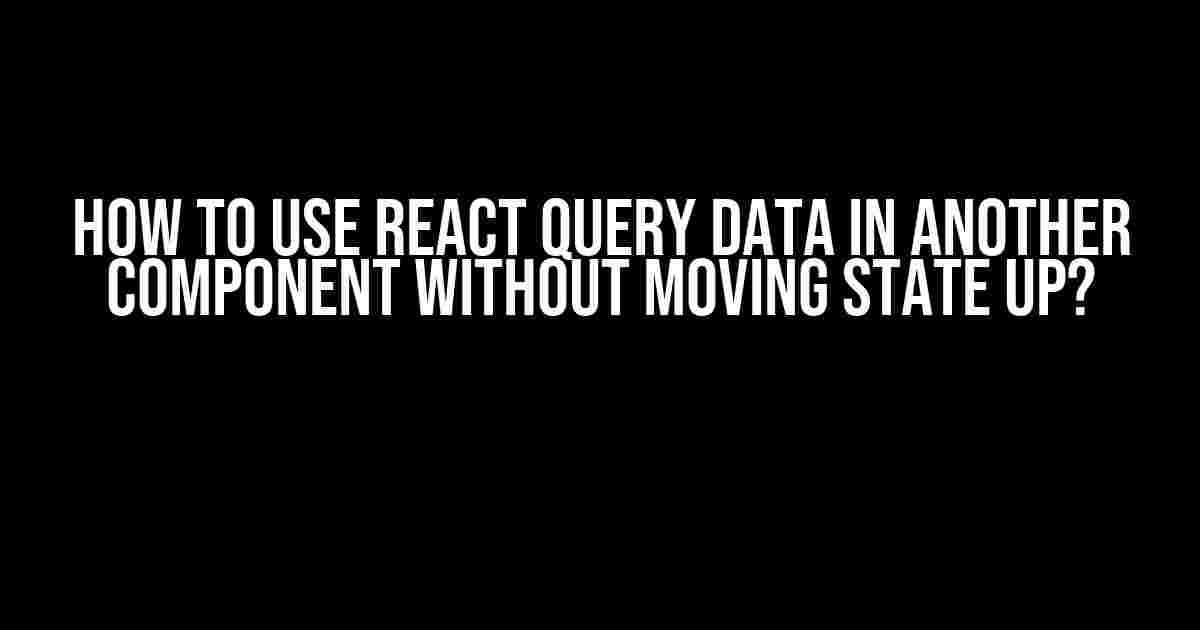React Query is an incredible library that helps you manage data fetching and caching in your React applications. However, one common challenge developers face is sharing data fetched by React Query across multiple components without having to re-fetch the data or move the state up to a parent component. In this article, we’ll explore a step-by-step guide on how to use React Query data in another component without moving state up.
Understanding React Query Basics
Before we dive into the solution, let’s quickly review the basics of React Query. React Query is a library that helps you manage data fetching and caching in your React applications. It provides a simple and efficient way to fetch data from APIs, handle loading states, and cache data to reduce the number of requests made to your API.
import { useQuery, useQueryClient } from 'react-query';
function fetchData() {
return fetch('/api/data').then(response => response.json());
}
function MyComponent() {
const { data, error, isLoading } = useQuery('myData', fetchData);
if (isLoading) return Loading...;
if (error) return Error: {error.message};
return Data: {data};
}The Problem: Sharing Data Across Components
Now, let’s say we have a component that fetches data using React Query, and we want to use that data in another component. The problem is that the data is tightly coupled to the component that fetched it, making it difficult to share the data across multiple components.
function ParentComponent() {
const { data } = useQuery('myData', fetchData);
return (
);
}
function ChildComponent1() {
// How do we access the data here?
}
function ChildComponent2() {
// How do we access the data here?
}Solution 1: Using the useQueryClient Hook
One way to share the data across components is to use the `useQueryClient` hook provided by React Query. This hook gives you access to the query client instance, which allows you to get the cached data.
import { useQueryClient } from 'react-query';
function ChildComponent1() {
const queryClient = useQueryClient();
const data = queryClient.getQueryData('myData');
return Data: {data};
}
function ChildComponent2() {
const queryClient = useQueryClient();
const data = queryClient.getQueryData('myData');
return Data: {data};
}This solution works, but it has a few drawbacks. Firstly, it requires you to manually get the query client instance and retrieve the cached data. Secondly, it doesn’t provide a way to automatically re-render the component when the data changes.
Solution 2: Using a Shared Cache
A better approach is to use a shared cache to store the data. React Query provides a built-in cache that you can use to store and retrieve data.
import { queryCache } from 'react-query';
function ParentComponent() {
const { data } = useQuery('myData', fetchData);
queryCache.set('myData', data);
return (
);
}
function ChildComponent1() {
const data = queryCache.get('myData');
return Data: {data};
}
function ChildComponent2() {
const data = queryCache.get('myData');
return Data: {data};
}This solution is better, but it still requires you to manually set and get the data from the cache.
Solution 3: Using a Custom Hook
The best solution is to create a custom hook that uses React Query’s cache to store and retrieve the data. This hook can then be used across multiple components to access the shared data.
import { useQuery, useQueryClient } from 'react-query';
const useSharedData = () => {
const queryClient = useQueryClient();
const data = queryClient.getQueryData('myData');
if (!data) {
throw new Error('Data not found');
}
return data;
};
function ParentComponent() {
useQuery('myData', fetchData);
return (
);
}
function ChildComponent1() {
const data = useSharedData();
return Data: {data};
}
function ChildComponent2() {
const data = useSharedData();
return Data: {data};
}This solution is the most elegant and efficient way to share data across components without moving state up. The custom hook uses React Query’s cache to store and retrieve the data, and it automatically re-renders the component when the data changes.
Conclusion
In this article, we’ve explored three solutions to share React Query data across multiple components without moving state up. While each solution has its own benefits and drawbacks, the custom hook solution provides the most elegant and efficient way to share data across components. By using a shared cache and a custom hook, you can easily access and share data across multiple components in your React application.
| Solution | Pros | Cons |
|---|---|---|
| Using useQueryClient Hook | Easiest to implement | Manual caching, no auto re-render |
| Using Shared Cache | Simple to implement, cache is shared | Manual set and get, no auto re-render |
| Using Custom Hook | Elegant, efficient, auto re-render | Requires more code, complexity |
By following this guide, you can easily share React Query data across multiple components without moving state up. Remember to choose the solution that best fits your use case and requirements.
- Use the `useQueryClient` hook when you need a quick and easy solution.
- Use a shared cache when you need more control over the caching mechanism.
- Use a custom hook when you need an elegant and efficient solution that provides auto re-rendering.
I hope this article has helped you understand how to share React Query data across multiple components without moving state up. Happy coding!
Frequently Asked Question
Get the most out of React Query by learning how to share its power across components without moving state up!
How do I share React Query data between components without moving state up?
One way to share React Query data between components is by using the `useQueryClient` hook. This hook allows you to access the Query Client instance, which holds the cached data, from any component in your application. Simply import the `useQueryClient` hook in the component where you want to access the data, and use it to retrieve the cached data.
Can I use React Context to share React Query data between components?
Yes, you can use React Context to share React Query data between components. You can create a context that holds the Query Client instance and then use the `useContext` hook in the components that need to access the data. This approach can be useful when you need to share data between components that are not direct children of the component that fetches the data.
How do I avoid re-fetching data when sharing React Query data between components?
To avoid re-fetching data when sharing React Query data between components, make sure to use the `staleTime` option when creating the query. This option specifies how long the cached data is considered fresh. By setting it to a non-zero value, React Query will return the cached data instead of re-fetching it when the component mounts.
Can I use React Query’s built-in cache to share data between components?
Yes, you can use React Query’s built-in cache to share data between components. The cache is automatically shared across components that use the same query key. This means that if multiple components fetch the same data using the same query key, React Query will return the cached data instead of re-fetching it.
How do I handle errors when sharing React Query data between components?
When sharing React Query data between components, it’s essential to handle errors properly. You can use the `error` property of the `useQuery` hook to catch and handle errors. Additionally, you can use the `retry` option to specify how many times React Query should retry the fetch on error.